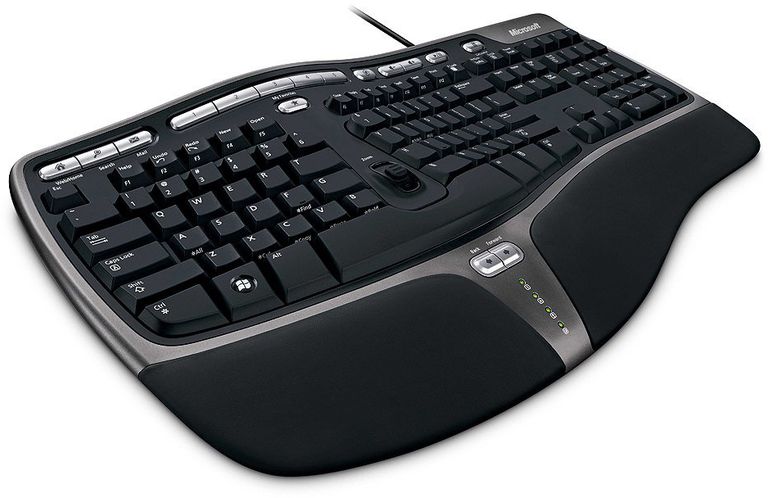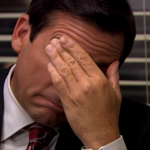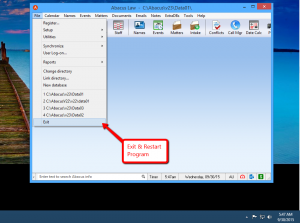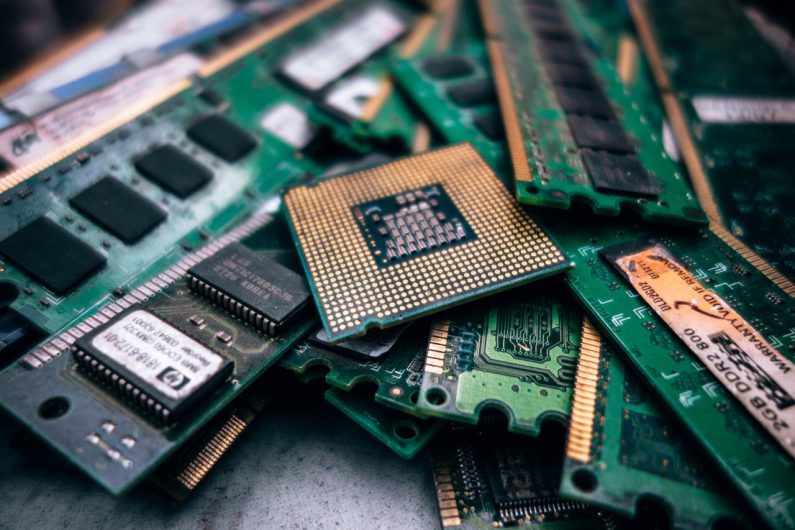As essential parts of our computers, keyboards may cause us serious trouble if left unclean. Delayed tasks and disease-causing bacteria are just two of these problems that are related to messy keyboards.
The following are tips to avoid keyboard related problems.

Keep your hands clean
Clean hands are not only pleasing to the eyes; they also keep the things we touch tidy. A good practice to follow when working on your computers is to avoid contact with food or other wet substances. When you have the urge to drink or eat during work hours, it would be great to go out of your office and eat somewhere. You will be helping yourself stretch and do bits of physical activities if you do.
Cover your keyboards when not in use

Because your keyboard can easily store dust and other dirt, it would be wise to cover it after every use. If you’re using a laptop, closing it will not only keep it clean but will also help you save on battery usage. If dust accumulates in between your keys, they may become obstructed and hard, thus, you may not be able to manipulate them easily resulting in slow typing.
Keep a clean workplace
Now, even if you have done the above suggestions but you work in a place that is not tidy or one that is exposed to the elements, your keyboards will still gather dust and dirt. It is, therefore, necessary to keep your workplace clean and free from unnecessary accumulation of useless items and stuff.

Do a regular cleaning
Finally, do regular cleaning of your office and your computers. Because personal computers need careful maintenance, it would be of great benefit to them and to you as the user to set a regular time to clean them. One of the ways to clean your keyboard is to wipe it with a cloth sprayed with alcohol. This will eliminate bacteria and other microorganisms that may cause sickness. You may also use cotton buds to clean the spaces underneath the keys. Lastly, keep the keyboard dry and covered.